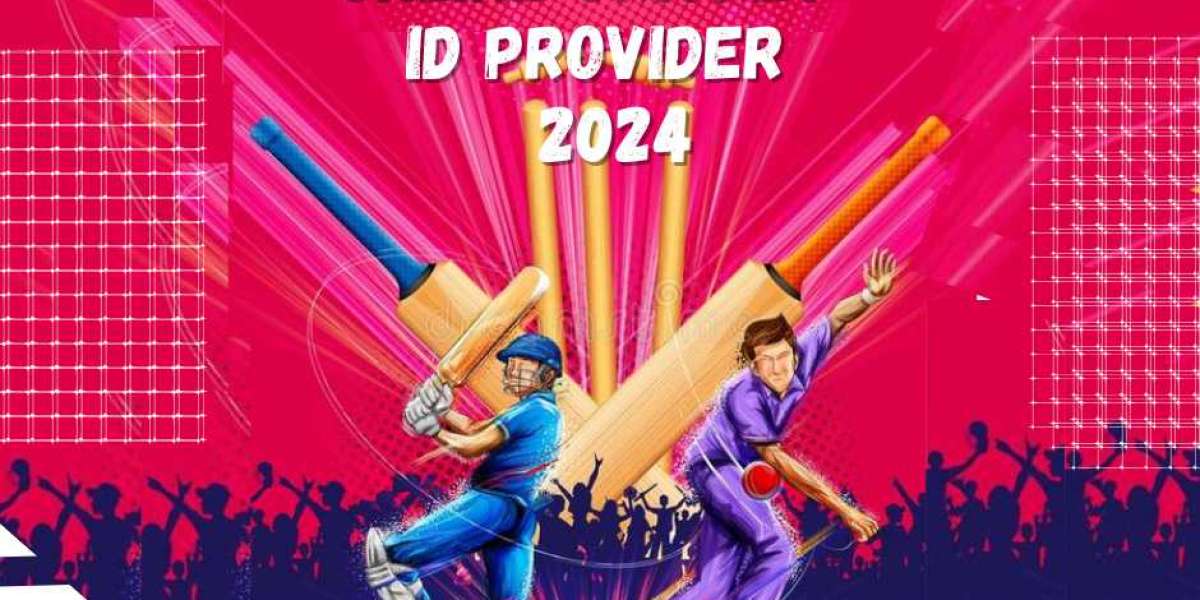Upgrading Epicor® ERP is essential for businesses aiming to stay competitive with the latest performance enhancements, security updates, and automation features. However, one of the biggest challenges companies face during an upgrade is compatibility issues—whether it’s with existing customizations, third-party integrations, or legacy data.
At Epicforce Tech, we specialize in ensuring smooth Epicor® ERP upgrades without breaking key functionalities. Our structured approach ensures that businesses avoid disruptions, data loss, or system failures due to compatibility issues.
This guide will cover the most common Epicor® upgrade compatibility challenges and how Epicforce Tech helps businesses navigate them successfully.
Understanding Compatibility Issues in Epicor® ERP Upgrades
While upgrading to the latest Epicor® version brings new features and improved performance, compatibility problems often arise due to:
Custom Modules Configurations:
- Businesses with heavily customized Epicor® systems risk losing functionality post-upgrade.
Third-Party Software Integrations:
- External applications (CRM, e-commerce platforms, reporting tools) may not be compatible with the upgraded Epicor® version.
Database Data Migration Conflicts:
- Data format differences between versions can lead to corrupted or lost records.
User Interface (UI) Workflow Changes:
- Upgraded versions often come with UI updates that affect existing user workflows.
Hardware System Requirements:
- The new Epicor® version may require updated hardware or software configurations.
These challenges can lead to downtime, loss of productivity, and costly troubleshooting—which is why expert guidance from Epicforce Tech is essential.
How Epicforce Tech Ensures a Compatibility-Ready Epicor® ERP Upgrade
1. Pre-Upgrade System Compatibility Assessment
Before initiating any upgrade, Epicforce Tech conducts a detailed assessment to identify potential compatibility risks in your current Epicor® ERP setup.
✅ Custom Code Module Review – Evaluating whether existing modifications are compatible with the new version.
✅ Third-Party Integrations Testing – Ensuring CRM, accounting, and reporting software remain functional.
✅ Database Structure Analysis – Checking for potential conflicts between old and new data formats.
✅ Hardware Software Compatibility Check – Ensuring infrastructure meets the upgraded system’s requirements.
? Why This Matters:
Skipping a pre-upgrade assessment often leads to unexpected failures, integration breakdowns, and costly fixes post-upgrade.
2. Customization Compatibility Testing Code Refactoring
If a business has custom workflows, scripts, or add-ons, upgrading directly without compatibility checks can result in broken functionalities.
How Epicforce Tech Solves It:
✔ We identify custom scripts, business rules, and configurations that may not work in the new version.
✔ Our developers refactor custom code to align with Epicor’s upgraded framework.
✔ We test all modifications and extensions to ensure seamless performance.
? Why This Matters:
By proactively adjusting custom code before migration, we prevent errors that could impact core business functions post-upgrade.
3. Ensuring Third-Party Integration Continuity
Businesses rely on integrations between Epicor® ERP and various third-party tools, such as:
- CRM platforms (Salesforce, HubSpot)
- Financial software (QuickBooks, SAP)
- E-commerce systems (Shopify, Magento)
- Business Intelligence tools (Power BI, Tableau)
How Epicforce Tech Solves It:
✔ We assess API and data exchange compatibility before migration.
✔ We update or replace outdated connectors that are not supported in the new Epicor® version.
✔ We run end-to-end integration testing to verify seamless data flow.
? Why This Matters:
If integrations fail after an upgrade, it can disrupt data syncing, financial transactions, and reporting, leading to major operational issues.
4. Data Migration Validation Strategy
Data inconsistencies between versions can cause:
❌ Lost or duplicated records
❌ Corrupt transactions
❌ Incorrect reporting
How Epicforce Tech Solves It:
✔ We perform data cleansing before migration to remove errors and outdated entries.
✔ We use automated validation tools to check for inconsistencies.
✔ We run test migrations in a sandbox environment to ensure data integrity before the final transition.
? Why This Matters:
Without proper data validation, businesses may lose critical financial, inventory, and customer data during the upgrade.
5. Testing Staging Before Full Deployment
To prevent compatibility failures post-upgrade, Epicforce Tech deploys the new Epicor® version in a staging environment before going live.
What We Do:
✅ Conduct parallel testing between the old and new system.
✅ Run real-world test cases to ensure reports, transactions, and processes function correctly.
✅ Validate user access levels, workflows, and automations before final deployment.
? Why This Matters:
By identifying and fixing issues in a test environment, businesses avoid post-upgrade system crashes or financial discrepancies.
6. Employee Training for Seamless Adoption
An ERP upgrade isn’t just a technical change—it impacts employees who use Epicor® daily. Epicforce Tech ensures a smooth transition by:
✔ Providing hands-on training for employees to navigate new UI updates workflows.
✔ Offering user manuals and on-demand support to address questions.
✔ Organizing live training sessions for finance, HR, operations, and IT teams.
? Why This Matters:
Without proper training, user resistance can slow down adoption and negatively impact business productivity.
7. Post-Upgrade Support Continuous Optimization
Even after a successful upgrade, businesses need ongoing support to:
- Monitor system performance
- Troubleshoot unexpected issues
- Optimize custom reports dashboards
- Ensure security patches are up to date
How Epicforce Tech Solves It:
✔ Provides 24/7 support for troubleshooting upgrade-related issues.
✔ Monitors system performance to identify and fix inefficiencies.
✔ Helps businesses fine-tune reports, analytics, and custom workflows post-upgrade.
? Why This Matters:
Without post-upgrade support, businesses risk facing operational inefficiencies or missing out on optimization opportunities.
Final Thoughts: Why Businesses Trust Epicforce Tech for Epicor® Upgrades
Compatibility issues in Epicor® upgrades can lead to unexpected system failures, integration breakdowns, and costly downtime. Epicforce Tech ensures a seamless upgrade experience by:
- Conducting pre-upgrade assessments to prevent failures.
- Refactoring custom modules integrations for compatibility.
- Ensuring data accuracy seamless migration without loss.
- Providing employee training for smooth adoption.
- Offering post-upgrade support to optimize ERP performance.
By choosing Epicforce Tech, businesses can upgrade Epicor® ERP with confidence—without worrying about compatibility risks.
Need a Smooth Epicor® Upgrade? Contact Epicforce Tech Today
? (888) 280-5585 | ? info@epicforcetech.com
"Worried about compatibility issues in your Epicor® upgrade? Let Epicforce Tech handle your upgrade planning, integration testing, and post-upgrade optimization. Contact us today for expert guidance!"