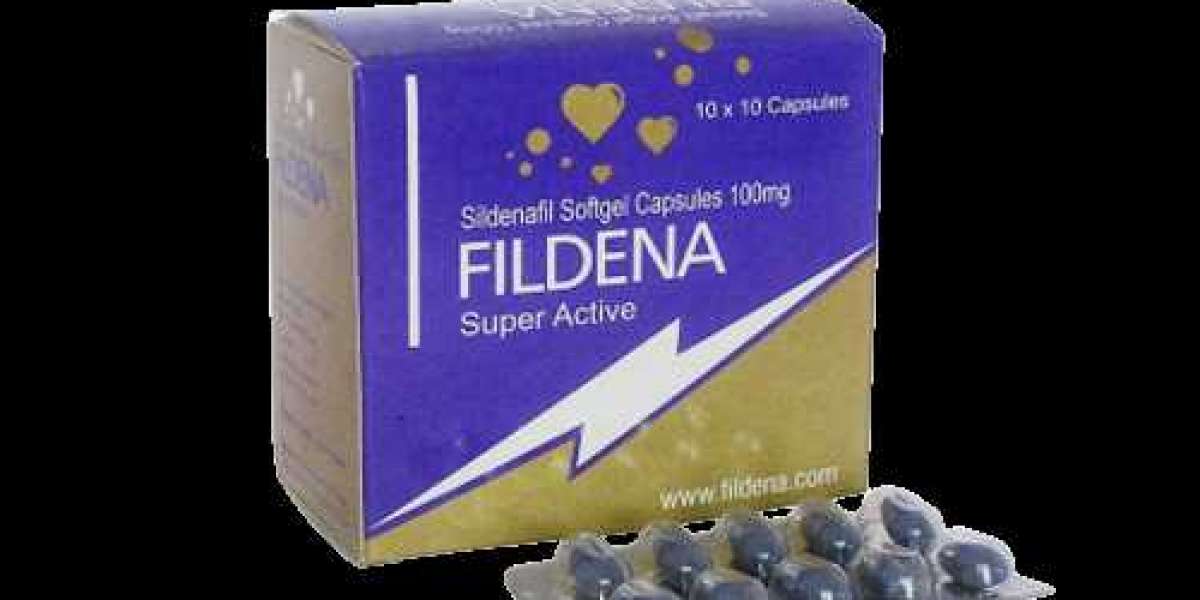The Atomstack A5 Pro is a powerful and versatile laser engraver that brings the power of a professional-grade device to your home. The atom stack A5 Pro is a higher-end machine. From hobbyists to professionals, this machine is designed for all types of users.
The Atomstack A5 Pro Laser Engraing Machine also comes with an easy to follow manual with good assembly instructions. All necessary tools are included. The screws and parts are in separate bags and marked according to the necessary steps in the assembly manual. The machine can be assembled in less than 30 minutes.
The Laser Engraver is equipped with a laser diode that outputs approximately 4.5-5.5W of optical power. The Atomstack A5 Pro is advertised as 40W Co2 laser equivalent power. A laser diode is a good fixed focus diode.
A fixed focus means there are no moving parts in the beam, which means the focus can be narrower and the focusing process is much faster than with adjustable focus.
There's a shield around the head as an extra layer of protection, but wearing the included safety goggles is still a must. I also recommend buying more good quality goggles with OD6+ protection. You only have one pair of eyes. protect them! These lasers work in the visible spectrum, and even reflections can be very harmful to your eyes!
Save your eyes! The included goggles aren't the best. Do yourself a favor and get a premium OD6+ safety goggles for better protection for your eyes!
The focusing process is the same as the Atomstack A5 20W. For best cutting results, the head needs to be 2mm above the engraved surface. Focusing is done by placing the acrylic plate/spacer under the laser head and lowering the laser head onto the spacer. The spacer is 2mm thick and the head remains 2mm above the surface after tightening the z-axis screw with a hex wrench.
Cut and engrave different materials
Engraving: wood, leather, cotton (clothing), rubber, paper, fruit, foam, acrylic, black anodized aluminum, black metal...
The Atomstack A5 Pro laser engraver is also a powerful cutter.
Cutting: wood, paper, tape, cloth, acrylic, cardboard.
With this machine, you can cut paper and tape once and cardboard or wood many times. The machine can cut wood, especially poplar plywood, which has a soft texture and is the wood of choice for all laser cutters.
I would avoid plastics like PVC and vinyl as they release hydrogen chloride gas when cutting. This gas is toxic and very corrosive (your machine will rust quickly).
We have tested machines for engraving and cutting different materials. You'll find our test results a few chapters lower.
You can use the Atom Stack A5 Pro laser engraver with the free LaserGRBL software, which works fine, but is a bit clunky to use. It's great for some testing, but I went with Lightburn, which is more powerful and very intuitive to use. While it's not free, the license costs $60. However, the software comes with a 1-month full-featured free trial, which will help you decide if it's worth it.
With LaserGRBL you can import vector files (NC, BMP, JPG, PNG, DXF...) and bitmap image files (bmp, jpg, png and gif),
Lightburn supports more formats: AI, SVG, DXF, PDF, HPGL, PLT and RD for vector formats, PNG, JPEG, BMP, TIFF, TGA and GIF for image formats.
The most important part is the interval scale. By scanning vertically and horizontally with different interval steps, we can approximate the size of the laser spot. From the results we can see that the laser spot of the Atomstack A5 is rather rectangular, as the engraved pattern looks very different when scanned in the horizontal (X-axis) and vertical (Y-axis) directions.
The text engraving is done at 600mm/sec, which is pretty fast for such a small movement, so some wobble of the laser head can be seen in the corners. This can easily be avoided by lowering the acceleration and speed in the settings.
https://www.atom-stack.com/blogs/news/the-new-first-quad-core-diode-laser-engraver-s20-pro-review
https://www.atom-stack.com/blogs/news/a-protective-cover-for-laser-engraving